
FAQ’s
Windows
- Tap windows key
 and search for “pc name”
and search for “pc name” - Click “View pc name” and read back name to the right of “Device Name”
![]()
MAC
- Goto Apple menu

 in the sidebar, then click About on the right. (You may need to scroll down.)
in the sidebar, then click About on the right. (You may need to scroll down.)
Won’t turn on
Check the power cord is connected to the wall socket and the switch on the plug strip is turned on. If it has a circuit breaker, press the button to reset it.
What should I do if my computer crashes?
Restart the computer. If it frequently crashes, contact Cloudience.
What do I do if my hard disk fails?
Restart the computer. If it still doesn‘t work, contact Cloudience.
No monitor display?
Check if the monitor is on, the cable is connected to computer or dock and the input signal is set correctly on the monitor.
What can I do to fix a paper jam?
Turn off the printer, remove the stuck paper, open the printer door and turn it back on.
How can I install my printer without the disk?
Most manufacturers provide downloads of their software and drivers online.
Printer printing smudged/distorted pages?
Clean the printer heads or run a self–test mode. Also check that the paper being used is compatible with the printer.
When I try to add a company app it immediately closes
Setup a phone screenlock, face ID and or thumbprint ID
Cant seem to access company app
Remove and re-add the app from the app or play store
Can’t send or receive email
Ensure your computer is connected to the Internet and/or other computers. Check with your ISP or network administrator to see if your email server is having any issues.
Can’t receive email attachments?
Your mailbox may be full or have exceeded its allocated size. Additionally, some email providers block certain file types as a security measure.
Recover Lost Data on Desktop
Double click the recycle bin icon on your desktop, here you will see all of the files within your bin. Select the files you wish to recover, right click and choose restore.
Recover Lost Data from Cloud Storage
Contact Cloudience
Cloudience Assistant

