
FAQ’s
How to Find System Name
Windows
- Ask user to tap windows key
 and search for “pc name”
and search for “pc name” - Click “View pc name” and read back name to the right of “Device Name”
![]()
MAC
- Goto Apple menu

 in the sidebar, then click About on the right. (You may need to scroll down.)
in the sidebar, then click About on the right. (You may need to scroll down.)
If No System Name
Enter: NA
User Declines Required Field
Declined Email:Copy and pasted the following text in the email field:
no@email.com
Declined Phone :Enter caller ID number. If there is no caller ID copy and paste the following:
555-5555
Emergency Request
An emergency (priority 1) request is identified by:
- Cybersecurity incident (Malware, hacking, ransomware)
- An issue affecting executive decision makers
- An issue affecting 5 or more people in the company
- Outage of internet, phones or any critical business systems

